Abi Coop
Melissa Richard
Kristen Ryan
Photography in Small Spaces with Limited Equipment | by Jill McMillan
June 29, 2021
Photography in Small Spaces with Limited Equipment
Here is the story of my approach to photography in small spaces with limited equipment. Like most of us who start into our photography journeys, my first DSLR was what sparked this passion. That little Canon T3 sure got put to work!! But for years I only had my kit lens, the 18-55mm super basic lens. My very first upgrade was also the most popular first for most artists. The ever popular 50mm prime lens. Still to this day it is the widest lens I own, leading to very tight spaces in my itty bitty home.
I always felt I had to keep upgrading, keep buying new lenses to compete with the amazing artists out there. But there are simple little ways you can maximize the equipment you currently have to create magic!

Photoshop is my playground. I do so much stretching of backgrounds, stitching images together, and composites. Honestly you’ll rarely see an indoor photo of mine (and even some outdoor ones) that hasn’t implemented some form of manipulation to make the space feel bigger. I have truly learned to embrace photography in small spaces with limited equipment.
Check out these great Hello Storyteller Courses:
Finding Inspiration Indoors
Mastering Mood
Natural Light for Storytellers
One thing I hear often is “but I don’t have any open wall space in my home”. SAME! I have exactly zero walls in my home that have more than 2 feet of open space. Which isn’t much when you’re trying to add in some negative space or make it feel bigger! A little trick here is doing both stitching and stretching the canvas.
So say I’m taking a photo of one of my kids sitting on the floor with a toy or a book. I use that tiny 2 feet of space on the wall, plop down the kid and take the shot. Then I’ll take another one of the exact same spot, but with nothing in front of it. In Photoshop, you can “stitch” these 2 images together, putting the empty image beside the one of the child and meld them together. Then you can also stretch that empty portion of the wall to make it even bigger! This image is an example of where I have made the space bigger and less cluttered in post processing.
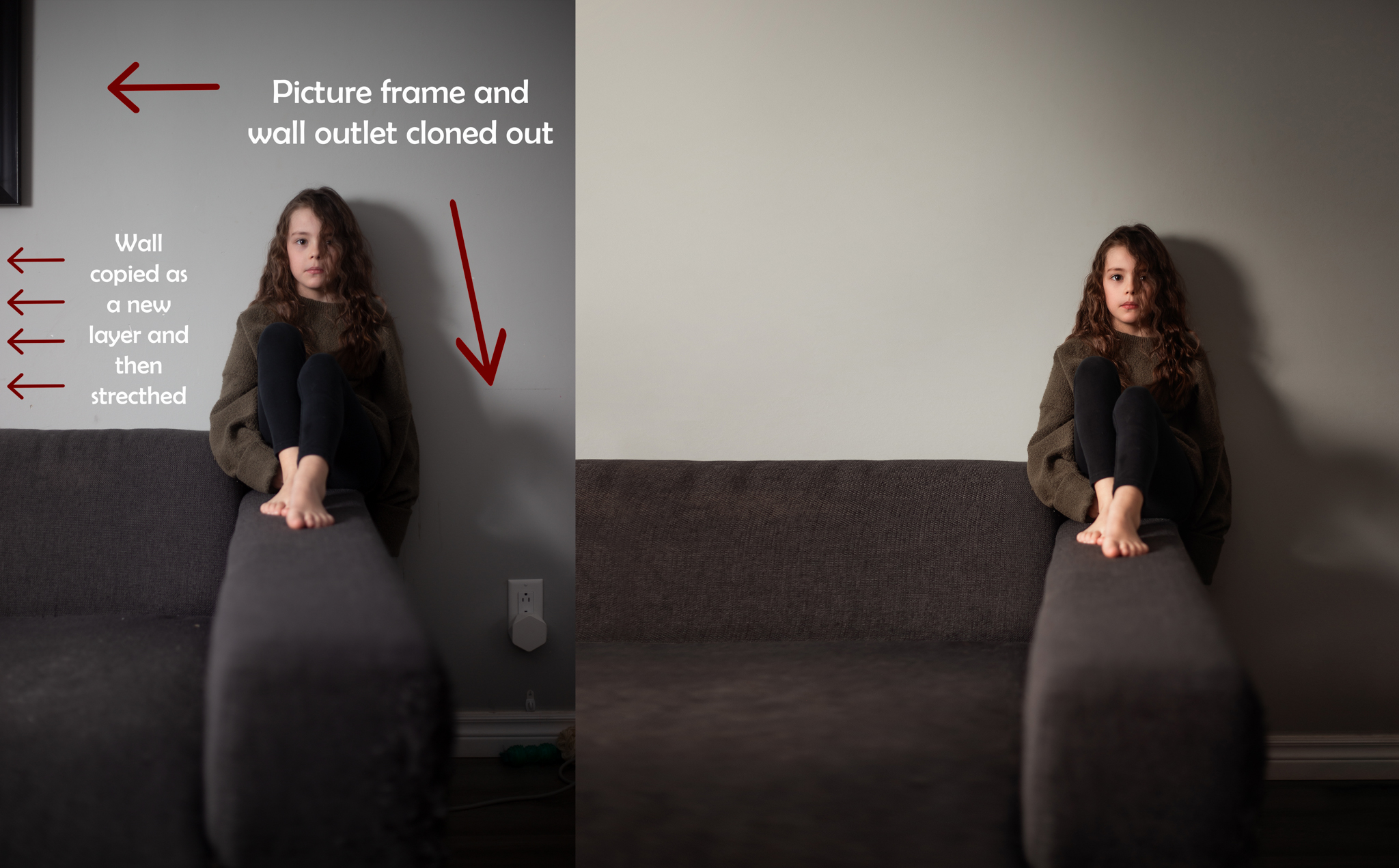
On that note, if you just can’t get enough of the scene you are trying to capture, move around! Take an image of every corner of the scene you want to incorporate and put them all together in post. My kitchen is TINY! And this image of my daughter took a lot of work! You can see in this little collage that a bunch of different images were used to put it all together, taking little pieces from here and there.

About the walls, maybe you want to change up the colour, but painting is just not an option. Find a blanket, a piece of material, a sweater, a pillow case – whatever you have laying around – pin it or tape it to the wall and VOILA! Brand new wall colour ready to go! Here you can see in the original where the scotch tape is holding this fitted sheet to wall, and in the edited one none of that is visible.
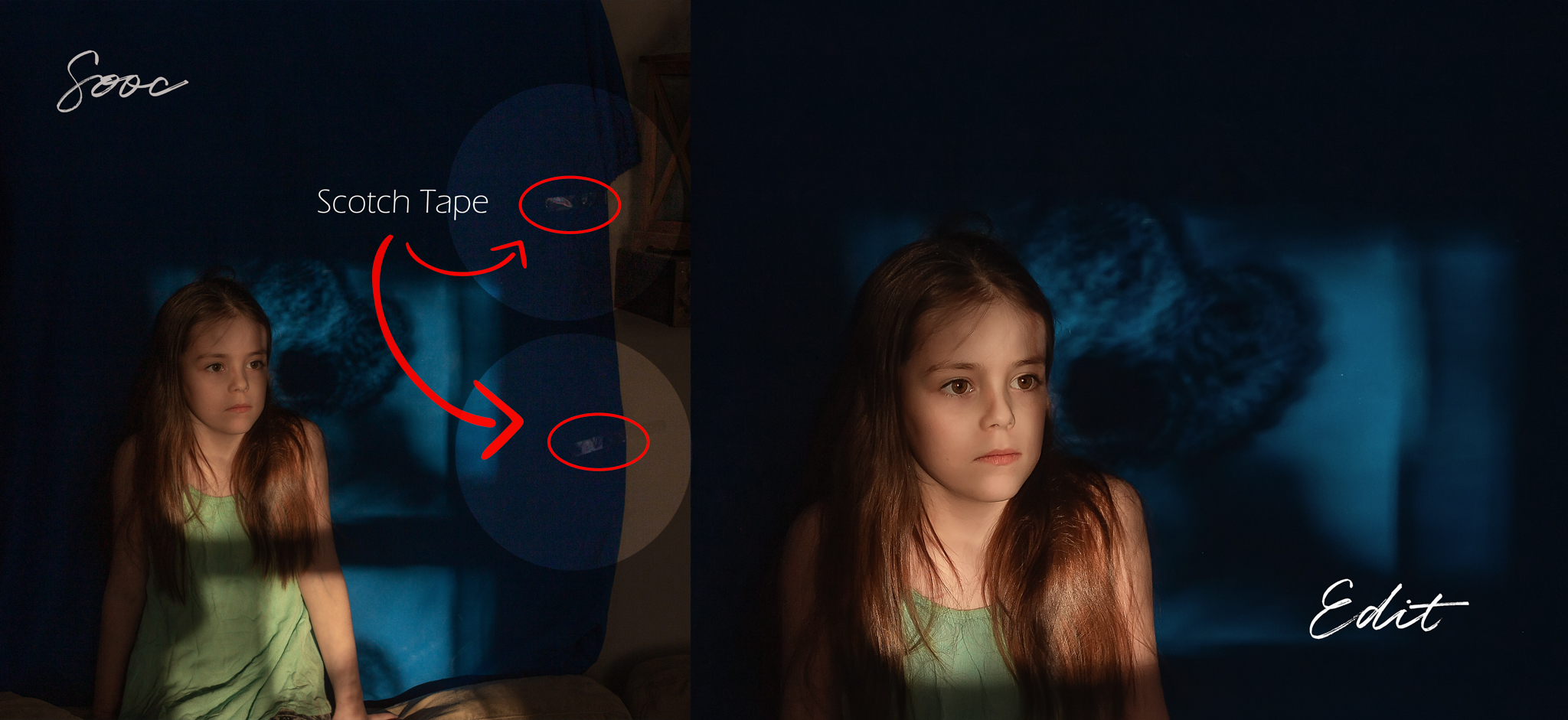
Another tip is to use a remote trigger when possible. I use the Canon Connect app with my 6D camera when I need that extra foot of space in a room where my body would be. It doesn’t seem like much, but one extra foot can really be a game changer for a scene. Setting the camera up on a shelf or a chair so it is as far back against the wall as it’ll go. Then I use the remote app to see where I’m focusing! This self portrait was taken by moving my tv out of the way so I would have more space on one side of the room, and by using a remote trigger with my camera on a shelf right against the wall on the other, maximizing the space.

Now, maybe you’re in a darker space and you need more light, but off camera flash can be pricey and you want to use what you have on hand. Try grabbing a flashlight. There are SO many ways you can utilize a flashlight! One I used so often before getting my off camera flash was to grab a white grocery bag and an elastic, and put it around the end of the flashlight like a balloon. This filters the light a little more and makes it a little more soft instead of being harsh. You can also bounce it off a white wall or a white sheet to fill the room a little more with soft light. Here is an example of the flashlight with a bag, and the resulting image.

All of that said, if you are just starting out with a point and shoot camera, or maybe you’re using your mobile phone – all of these tips and tricks will work (aside from maybe a remote trigger). Some cameras aren’t compatible, but you can easily find information on whatever you are using online).

Play around, get out of your comfort zone, and if all else fails, just embrace the tiny. Sometimes it’s too much work to do all that post processing. Find the little corners, take some extra steps away, maybe even out of the room looking in. Just get creative with your angles. Small spaces don’t have to mean images that aren’t amazing.
For more inspiration, follow Jill on Instagram!
This was fantastic! Thank you for sharing.